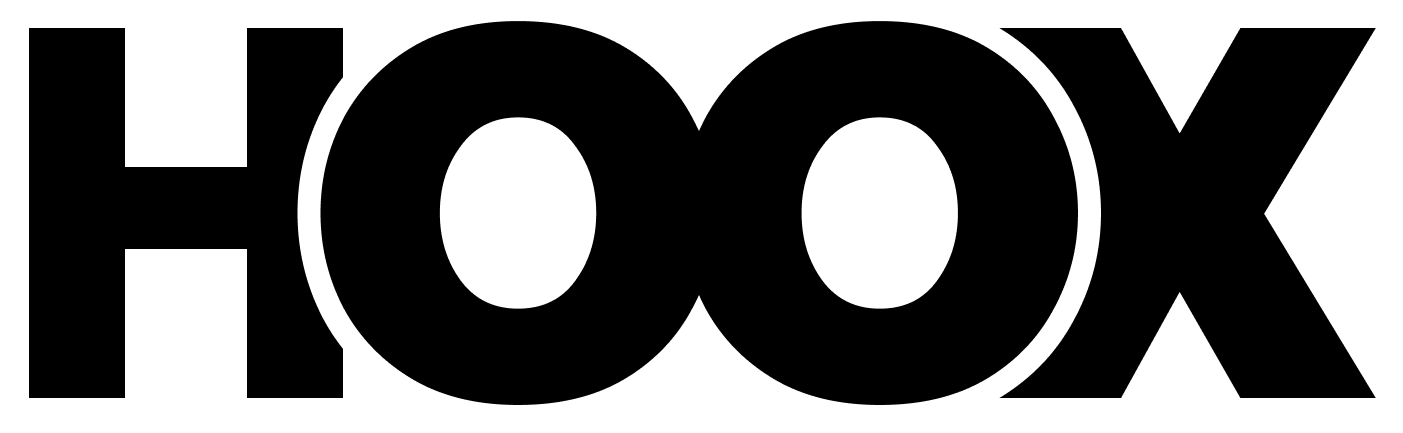API Workflow Overview
The Hoox API follows a simple workflow to create professional videos:
Get Resources
Discover available voices and avatars for your videos
Generate Content
Create a script or directly generate a video from a prompt
Monitor Progress
Track generation status until completion
Export Video
Export your video to downloadable MP4 format
Step 1: Get your API key
- Log in to your Hoox dashboard
- Go to Your Space > Settings > API
- Click Generate API Key
- Copy and save your key (it will only be shown once)
Keep your API key secret! Never share it publicly or commit it to version control.
Step 2: Discover Available Resources
Before creating videos, explore the voices and avatars available for your account:
Get Available Voices
Explore all available voices using the voices API endpoint:
curl -X GET "https://app.hoox.video/api/public/v1/voice/list" \
-H "Authorization: Bearer your_api_key"
Get Available Avatars
Discover available avatars using the avatars API endpoint:
curl -X GET "https://app.hoox.video/api/public/v1/avatar/list?tags=business" \
-H "Authorization: Bearer your_api_key"
Step 3: Generate Your First Video
You can generate videos in two ways: directly from a prompt, or by first generating a script for review.
Option A: Direct Video Generation
Generate videos directly from prompts using the video generation API:
curl -X POST "https://app.hoox.video/api/public/v1/generation/start" \
-H "Authorization: Bearer your_api_key" \
-H "Content-Type: application/json" \
-d '{
"prompt": "Create an explanatory video about sustainable energy solutions",
"duration": 60,
"voice_id": "voice_en_us_female_sarah",
"avatar_id": "avatar_business_woman_office_1",
"format": "vertical",
"web_search": {
"script": true,
"images": true
},
"animate_image": true
}'
Option B: Generate Script First
For better control, generate a script first using the script generation API:
# First, generate a script
curl -X POST "https://app.hoox.video/api/public/v1/script/generate" \
-H "Authorization: Bearer your_api_key" \
-H "Content-Type: application/json" \
-d '{
"prompt": "Create an explanatory video about sustainable energy solutions",
"duration": 60,
"webSearch": true
}'
curl -X GET "https://app.hoox.video/api/public/v1/generation/status/{job_id}" \
-H "Authorization: Bearer your_api_key"
Step 5: Export the Video
Export your video to a downloadable MP4 file using the export start API:
curl -X POST "https://app.hoox.video/api/public/v1/export/start" \
-H "Authorization: Bearer your_api_key" \
-H "Content-Type: application/json" \
-d '{
"video_id": "YOUR_VIDEO_ID",
"format": "vertical"
}'
Free first export for API Videos: Videos created through the API have export costs included in the generation price, so first export is free.
Next Steps