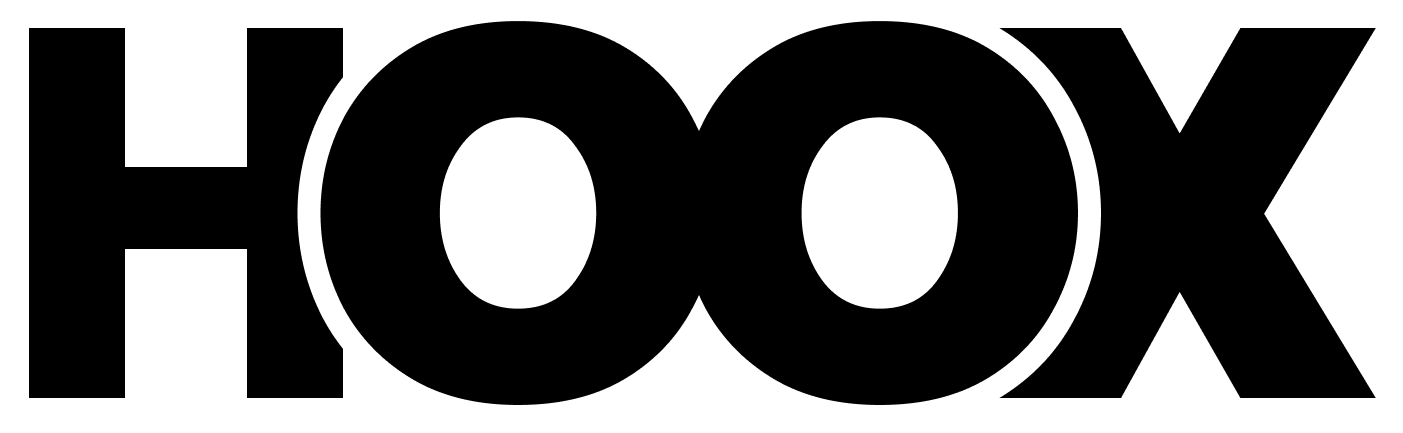Error Response Format
All API errors follow a consistent format:HTTP Status Codes
| Status Code | Description |
|---|---|
200 | Success |
201 | Created successfully |
400 | Bad Request - Invalid parameters |
401 | Unauthorized - Invalid or missing API key |
402 | Payment Required - Insufficient credits |
403 | Forbidden - Enterprise plan required or unauthorized access |
404 | Not Found - Resource doesn’t exist |
409 | Conflict - Resource already exists |
429 | Too Many Requests - Rate limit exceeded |
500 | Internal Server Error |
Common Error Codes
Authentication Errors
invalid_api_key
invalid_api_key
Status: 401
Cause: API key is invalid, expired, or malformed
Solution: Check your API key format and regenerate if necessary
Cause: API key is invalid, expired, or malformed
Solution: Check your API key format and regenerate if necessary
plan_required
plan_required
Status: 403
Cause: Enterprise plan required for API access
Solution: Upgrade to Enterprise plan
Cause: Enterprise plan required for API access
Solution: Upgrade to Enterprise plan
Rate Limiting Errors
rate_limit_exceeded
rate_limit_exceeded
Status: 429
Cause: Too many requests in a short period
Solution: Implement exponential backoff and respect rate limits
Cause: Too many requests in a short period
Solution: Implement exponential backoff and respect rate limits
Validation Errors
missing_content
missing_content
Status: 400
Cause: No prompt, script, voice_url, or avatar_url provided
Solution: Provide at least one content parameter
Cause: No prompt, script, voice_url, or avatar_url provided
Solution: Provide at least one content parameter
missing_voice
missing_voice
Status: 400
Cause: Script provided but no voice specified
Solution: Add voice_id or voice_url when using script
Cause: Script provided but no voice specified
Solution: Add voice_id or voice_url when using script
invalid_voice_id
invalid_voice_id
Status: 400
Cause: Specified voice_id not found
Solution: Use GET /voice/list to get valid voice IDs
Cause: Specified voice_id not found
Solution: Use GET /voice/list to get valid voice IDs
invalid_avatar_id
invalid_avatar_id
Status: 400
Cause: Specified avatar_id not found
Solution: Use GET /avatar/list to get valid avatar IDs
Cause: Specified avatar_id not found
Solution: Use GET /avatar/list to get valid avatar IDs
invalid_format
invalid_format
Status: 400
Cause: Invalid video format specified
Solution: Use ‘vertical’, ‘square’, or ‘ads’
Cause: Invalid video format specified
Solution: Use ‘vertical’, ‘square’, or ‘ads’
Resource Errors
insufficient_credits
insufficient_credits
Status: 402
Cause: Not enough credits for the operation
Solution: Purchase more credits or reduce resource usage
Cause: Not enough credits for the operation
Solution: Purchase more credits or reduce resource usage
job_not_found
job_not_found
Status: 404
Cause: Job ID doesn’t exist
Solution: Verify the job_id is correct
Cause: Job ID doesn’t exist
Solution: Verify the job_id is correct
unauthorized_job
unauthorized_job
video_not_found
video_not_found
Status: 404
Cause: Video ID doesn’t exist
Solution: Verify the video_id is correct
Cause: Video ID doesn’t exist
Solution: Verify the video_id is correct