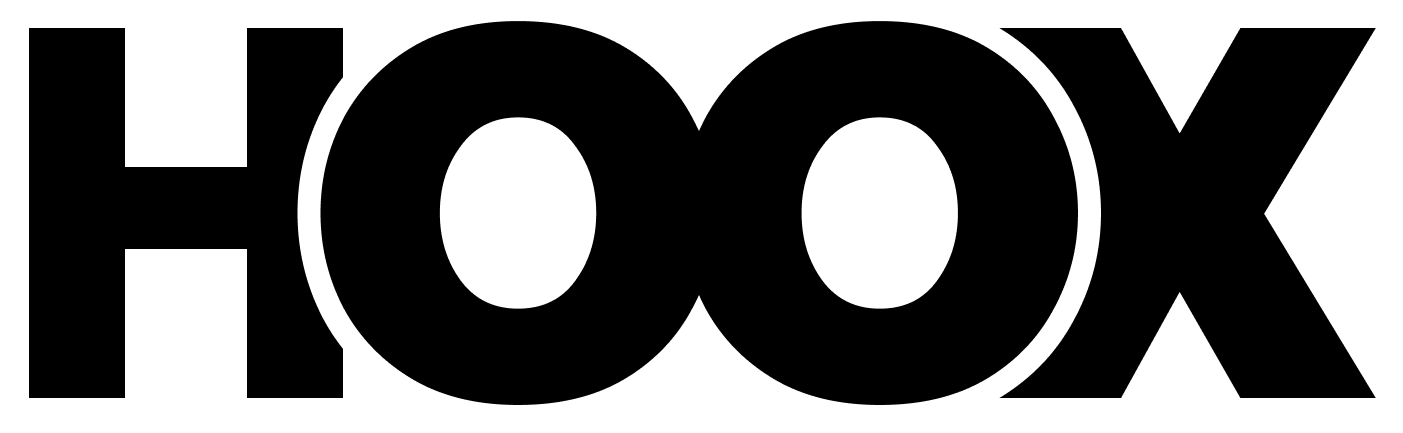Export
Check Export Status
Check the status of a video export job and get download URL
GET
Overview
This endpoint allows you to check the current status of a video export job. Use this to monitor export progress and retrieve the download URL when the export is complete.Authentication
This endpoint requires API key authentication. Include your API key in the
Authorization header.Path Parameters
The export job ID returned from the
/export/start endpoint.Response
The unique identifier for the export job.
Current export status:
pending: Export is queued and waiting to startprocessing: Export is in progresscompleted: Export finished successfullyfailed: Export failed
Progress percentage (0-100).
Description of the current processing step.
Available when status is
completed:Available when status is
failed:Example
Polling Best Practices
Export Steps
During processing, you’ll see variouscurrent_step values:
- “render-audio”: Processing audio in for the avatar export step
- “avatar”: Processing avatar generation
- “render”: Rendering the final video file
Download URL Details
Error Codes
Common error codes you might encounter:JOB_NOT_FOUND: Export job ID doesn’t existUNAUTHORIZED_JOB: Export job doesn’t belong to your spaceEXPORT_FAILED: General export failureENCODING_FAILED: Video encoding failedFORMAT_CONVERSION_FAILED: Failed to convert video formatSTORAGE_FAILED: Failed to upload to storage